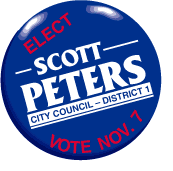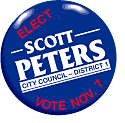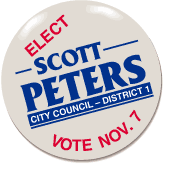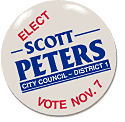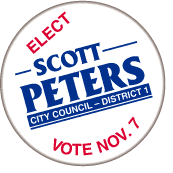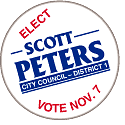You can help Scott's campaign by placing one of his Campaign Buttons, linked to this web site, on your own web pages.
There are three buttons to choose from: a "true blue" button, an "off-white" button and a "white" button. The blue button will look best on most web pages. However, the off-white or white buttons will probably work better on pages with a dark background - like this one. There are also two sizes to choose from (we like the big one, but...).
For the large blue button:
<a href="www.scottpeters.net/index.html"><img height="180" width="182" src="www.scottpeters.net/Scotts_Buttons/SP4D1_blue.gif"></a>
For the small blue button:
<a href="www.scottpeters.net/index.html"><img height="180" width="182" src="www.scottpeters.net/Scotts_Buttons/SP4D1_smblue.gif"></a>
For the large off-white button:
<a href="www.scottpeters.net/index.html"><img height="176" width="183" src="www.scottpeters.net/Scotts_Buttons/SP4D1_gray.gif"></a>
For the small off-white button:
<a href="www.scottpeters.net/index.html"><img height="176" width="183" src="www.scottpeters.net/Scotts_Buttons/SP4D1_smgray.gif"></a>
For the large white button:
<a href="www.scottpeters.net/index.html"><img height="176" width="183" src="www.scottpeters.net/Scotts_Buttons/SP4D1_white.gif"></a>
For the small white button:
<a href="www.scottpeters.net/index.html"><img height="176" width="183" src="www.scottpeters.net/Scotts_Buttons/SP4D1_smwhite.gif"></a>
If you have any trouble making this work or need any assistance, please contact our Web Master by email at: sdet@sdearthtimes.com.